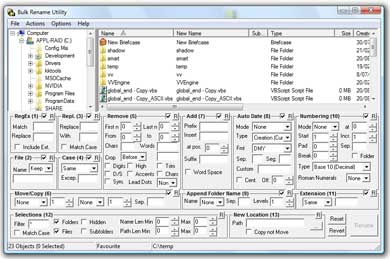Description
DescriptionPaint.NET is free image editing and photo manipulation software designed to be used on computers that run Windows. It supports layers, unlimited undo, special effects, and a wide variety of useful and powerful tools.
It started development as an undergraduate college senior design project mentored by Microsoft, and is currently being maintained by some of the alumni that originally worked on it. Originally intended as a free replacement for the MS Paint software that comes with Windows, it has grown into a powerful yet simple tool for photo and image editing.
The programming language used to create Paint.NET is C#, with a small amount of C++ for installation and shell-integration related functionality.
Features- Simple, intuitive user interface
Every feature and user interface element was designed to be immediately intuitive and quickly learnable without assistance. It is also designed to be immediately familiar to users of the original MS Paint software that comes with Windows
Usually only found on expensive or complicated professional software, layers form the basis for a rich image composition experience. You may think of them as a stack of transparency slides that, when viewed together at the same time, form one image.
Paint.NET includes simple tools for drawing shapes, including an easy-to-use curve tool for drawing splines or Bezier curves. The Gradient tool, new for 3.0, has been cited as a huge improvement over similar tools provided by other software. The facilities for creating and working with selections is powerful, yet still simple enough to be picked up quickly. Other powerful tools include the Magic Wand for selecting regions of similar color, and the Clone Stamp for copying or erasing portions of an image. There is also a simple text editor, a tool for zooming, and a Recolor tool.
Many special effects are included for perfecting your images. Everything from blurring, sharpening, red-eye removal, distortion, noise, and embossing are included. Also included is our unique 3D Rotate/Zoom effect that makes it very easy to add perspective and tilting.
Product DetailsPublisher :
WebSiteFile Size : 1.3 MB
OS : Windows XP (SP2 or later), Windows Vista, Windows Server 2003 (SP1 or later)
Version : 3.07 Beta
Release Date : April 25th, 2007
Languages : English, Chinese (Simplified), French, German, Japanese, Korean, Portuguese (Brazil), and Spanish
>> Download <<


 Description
Description Description
Description Description
Description