1.
2.
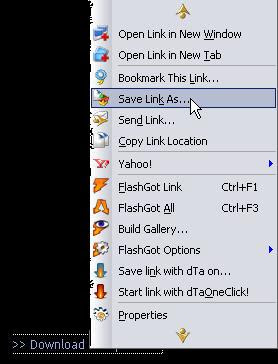
Above screenshot was captured in FireFox, you can select "Save Link As" and ensure the file you are going to save is in XML Format. Save it to your local hard drive.
For Internet Explorer user, after "Right Click" you can select "Save Target As" and ensure the file you are going to save is in XML Format. Sa ve it to your local hard drive.
3.
Login to your Blogger account and go to your Blogger Control Panel - Edit HTML
4.
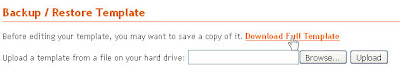
Before uploading / installing your new template, make a backup of your old template by clicking "Download Full Template" and save it to your local hard drive.
5.
Browse (1) the XML file you have saved in Step 2. and upload it (2).











No comments:
Post a Comment