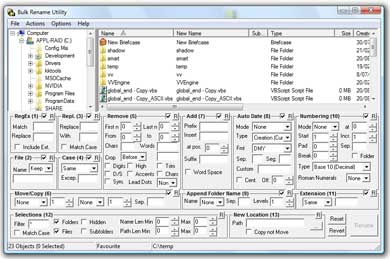
Bulk Rename Utility is a utility which allows you to easily rename files and directories, based upon extemely flexible criteria. Add date-stamps, replace numbers, insert strings, convert case, add auto-numbers, process folders and subfolders.
Some of the features provided by Bulk Rename Utility include:
- Very easy to use
- Rename files, folders or both
- Remove or change a filename
- Perform string substitution
- Change the case of filenames
- Remove characters or words
- Remove digits or symbols
- Append or prepend text
- Append dates in many formats
- Append the parent folder's name
- Auto-number files with flexible rules
- Automatically preview the new names
- Sort the file details by any column
- Group configurations into "favourites"
- "Bulk Rename" Explorer extension
- Directory recursion - process subdirectories too!
- Rename files from an input text-file list
- Create an "Undo" batch file
- Log activity to a text log file
- Change file and folder date/time-stamps (created, modified, accessed)
- Change file/folder attributes (hidden, readonly, archived)
- Small memory footprint
- Settings retained between sessions
- True 32-bit application
Download
Publisher Website








No comments:
Post a Comment